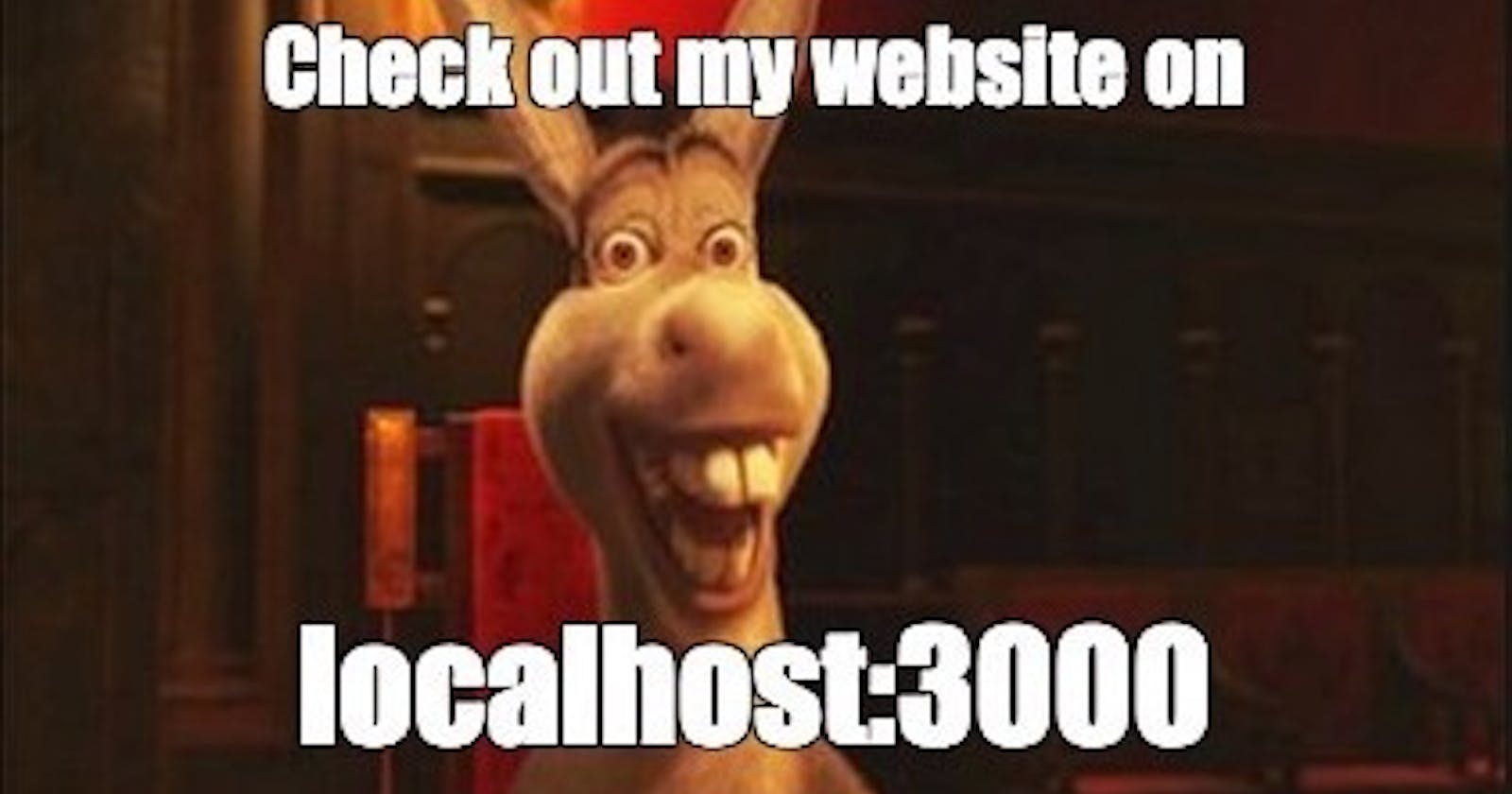Imagine you are building a cool website. To see it, you can visit http://localhost:3000.
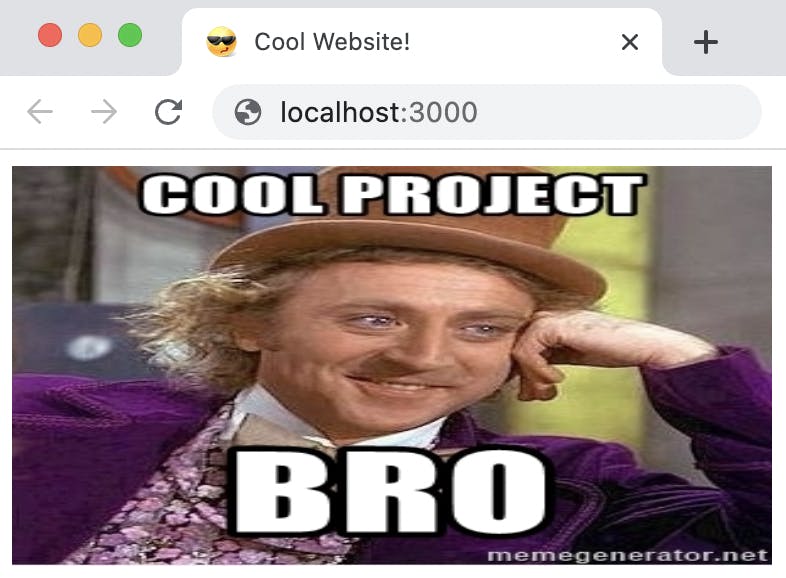
The only problem is that the URL only works on your local computer. You could go out and buy a domain name, web server and SSL certificate then figure out how to get your code to work on the internet, but what if you want to share a quick preview of this website with a friend or maybe test a service worker over HTTPS.
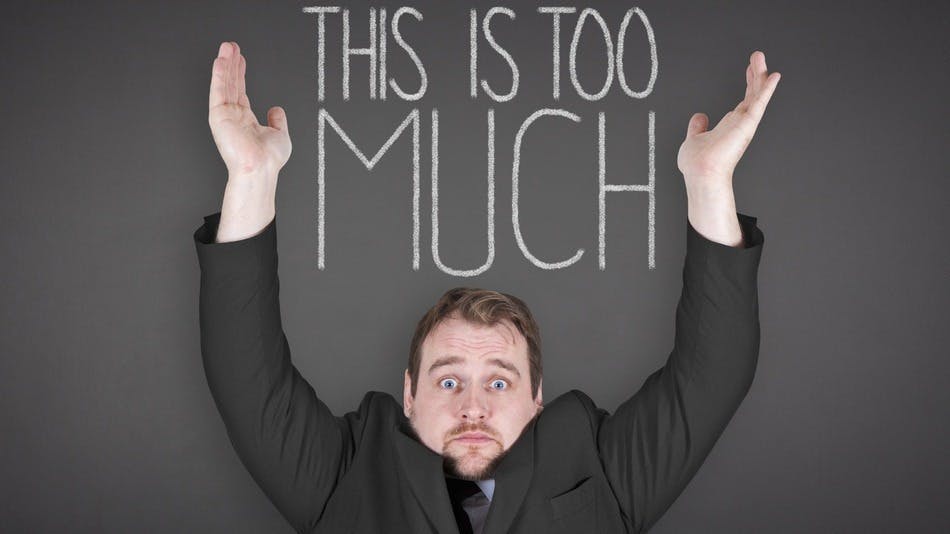
That's where tunnels come in. You can use free tools like ngrok and cloudflare tunnels to set up a secure but temporary connection between your machine/localhost and the internet. We will cover here Cloudflare tunnel as an example.
Cloudflare Tunnel
Cloudflare Tunnel runs a lightweight daemon (cloudflared) in your infrastructure that establishes outbound connections (Tunnels) between your origin web server and the Cloudflare edge. In practical terms, you can use Cloudflare Tunnel to allow remote access to services running on your local machine.
Installation
Just download the Cloudflare Tunnel CLI tool, confirm that cloudflared is installed correctly by running cloudflared --version in your command line:
cloudflared --version
Start it
Run the tunnel command and point it to the host port you want to serve and it will spit out a URL. With a local development server running, a new Cloudflare Tunnel can be instantiated by running cloudflared tunnel in a new command line window, passing in the --url flag with your localhost URL and port. cloudflared will output logs to your command line, including a banner with a tunnel URL:
cloudflared tunnel --url http://localhost:3000
Output
The result will be a randomly-generated URL like this https://some-random-words.trycloudflare.com that has been created and assigned to your tunnel instance. Visiting this URL in a browser will show the application running, with requests being securely forwarded through Cloudflare's edge network, through the tunnel running on your machine, to localhost:3000.
That's it
Now anybody with the URL can preview your localhost on the internet.
More about configurations and security compromises, check out Cloudflare docs.
I'd love for you to leave me a feedback below in the comments!